Every year, developers and enthusiasts of Apple’s products, firmware, and hardware await the WWDC event when the IT giant releases its latest features and functions. Developers keep an eye on this event to know the latest updates and gain access to these updates.
After the last WWDC event, iOS developers now have full access to iOS 16 and XCode 14. As these are available within the development environment, developers, including the ones at DevIT (an iOS App development company), can now dive into the features and functions of iOS 16.
At its core, the basic purpose of AppIntent is to expose capabilities or features in iOS. On the other end, the exposed details will be captured by the Shortcut App and Siri.
Developers can use this AppIntent system to extract the code required to perform a certain action and define the data required through the system. In this excerpt, we will talk about AppIntent in some detail and understand its specifics.
Understanding App Intents Framework
There are two aspects to understand here, System Services and content or functionality. App Intents acts as a bridge between the two, allowing developers to make the content and functionality available to systems services.
These include Siri and the Shortcuts App. At present, the App Intents functionality is available for the following capabilities and services;
- Menu Bar
- Share Extensions
- Terminal
- AppleScript
- Home Screen
- Suggestions
- Lock Screen
- Shortcuts Widgets
- Quick Actions
- Voice (Siri)
- Apple Watch
- HomePod
- Automation
- Shortcuts App
- Keyboard
- Spotlight
Among the uses of App Intents, we can include supplying metadata, UI information, activation phrases, and other actions that are required to initiate an application’s actions.
In simple words, for something like fetching data, we can use App Intents to find the time for the next meeting or ask about an order you have placed.
Moreover, you can also use this data functionality to add information without opening the application. So, when you want to add a new meeting to the calendar, App Intents can help you do the same without ever opening the calendar app.
To deliver this sort of functionality, App Intents has to execute the action in three places;
1. Metadata:
This is the application, service, or functionality information that is displayed in the Shortcuts App. For example, the name Calendar is metadata.
2. Parameters:
This includes the input intent required from the user’s end and is supplied by one of three ways; interactions, Siri, and keyboard. To understand a parameter better let’s find go through an example.
Take, for instance, your meditation application that has different session types that you want to use to access a specific type of parameter. For this purpose, we can use App Intents to give the application a certain functionality, by using parameters.
 Until this point, we have helped the meditation application establish a connection between AppIntents and the meditation application.
Until this point, we have helped the meditation application establish a connection between AppIntents and the meditation application.
To further the implementation, we have to allow the AppIntents entities to look for the specific function based on the identifier.

Moving forward, we can add the user to select a specific meditation session from the application.
3. Perform Method:
This includes the system required for running the main function of the intent.
According to the information we have gathered to date, using App Intents is easy. It requires integrating a few lines of code. In case you want your mobile app development company to add more complex features, it can be done as well.
The Importance of App Intents in iOS 16 and its Users
Improving user experience is one of the major motives for releasing the App Intents framework. As it enables developers to add additional functionality, automate the actions, and even streamline some functionalities for the users, they can benefit from auto-completion of actions with touch and voice.
App Intents comes after Siri Intents, which was released with iOS 10. In Siri Intents, the users could expose the application’s functionality to Siri domains, including messaging, workouts, and payments.
One of the major benefits of App Intents is that it makes the app’s functionality available to more places. Ultimately, this will benefit your customers. Moreover, with the help of App Shortcuts, users can engage with the application’s features and functions through Siri (voice).
That too, without having to set up anything. Similarly, these adoptions will make your application appear in the spotlight on the user’s device.
Another area where you can streamline your user’s experience towards your application. They can use your application for a specific purpose with Focus Filters.
A key area for implementation here is integrating an application’s features into Shortcuts App. This means that you need to integrate the most popular features of your application into the Shortcuts App.
Once you have done this, the users can engage with these features and functions via multiple gateways;
- Use the feature from the home screen with a single tap.
- Open the feature from the menu bar on macOS.
- Set up Shortcuts App to run the feature or function automatically with Automation.
At the WWDC event, Michael Gorbach from Shortcuts Engineering shared that “our intention to make App Intents is to make it a joy to develop for.”
Going Through Some Examples of How App Intent can Make User Experience Better
In this section, we will highlight some examples of how App Intents can be used by an iOS app development company and deliver a better user experience to the end users.
Get Updates: Without opening the application, a user can ask Siri to give an update on their order. Or they can ask Siri to enquire about the estimated delivery date.
Get Information: With voice search, users can enquire about or seek information. They can use voice search to get information from a Sports app, like asking for the score, player statistics, etc.
Add Information: Just like the calendar application we discussed earlier, we can use the App Intents system to add information. The users can add meeting information to the calendar application. In addition to this, you can also allow the users to get battery updates on an electric vehicle, turn off the vehicle, start the vehicle, etc.

As a result of all the functionalities and capabilities of App Intent, an iOS app development company can find better ways to increase user engagement. Given the capabilities of App Intent, the developers can discover and innovate new ways granting better user experiences.
From allowing users to communicate with their applications without ever opening the application to getting information without touching the phone, App Intents can allow users to utilize voice to communicate with the phone.
As a result, iOS developers can give users another way to communicate and interact with their applications using voice and automated actions.
Conclusion
The App Intents framework is a new addition to the iOS operating system allowing developers to expose the application’s functionalities to Siri and the Shortcuts app. With Apple launching the App Intents framework, iOS developers have better flexibility and freedom to customize how applications behave, providing better user experiences.