Dual-write is an integration tool, and a part of the Dynamics 365 Finance and Operations Development Suite. It provides real-time interactions between customer engagement apps and the operational apps. This blog will function as an in-depth guide on how to synchronize the customers of D365 Finance & operations with Accounts of Dataverse using Dual-write.
System requirements and prerequisites:
Here are some of the prerequisites for the process to work:
1. Validate the Platform Update and App Version.
You need to make sure that your Finance & Operations app environment is running Platform Update 33 and App version 10.0.9 or later.
2. Install the Dual-write Core Solution.
The Dual-write core solution contains metadata for your table maps and must be installed in your environments.
3. You need to grant Dataverse access to allow it to connect to the Finance & Operations app.
4. Also, grant the Finance & Operations app access to allow it to connect to Dataverse.
5. Next, provide app consent in the tenant. If you are using Dual-write core solution version 1.0.16.0 or above, this step can be skipped.
6. Ensure that the Dual-write plug-ins are enabled.
7. Install the Dual-write application orchestration solution maps solution.
8. Uninstall the Prospect to Cash (P2C) solution.
9. Provide the supported tenant configuration.
Process
Follow the steps given below to synchronize the Customers of D365 Finance & Operations with Accounts of Dataverse:
Step-1: Link your environments using the easy-to-use Dual-write wizard. For this:
1. Sign in to the Finance & Operations App Environment that you want to link to your Dataverse environment.
2. Go to Workspaces > Data management, and select the Dual Write tile.
3. Select New Link to Environment to open the Setup Link to the Dataverse wizard.
4. The Choose environment page lists all the Dataverse environments where the signed-in user is an environment admin. Select the required Dataverse environment to link, and then click Next.
5. Select your legal entities, and then select Next.
A health check will run to verify that your system meets the requirements for enabling Dual-write. The health check also verifies that all the prerequisites have been completed. If any health check test fails, make sure that you’ve completed all the prerequisites before you move on to the next step.
6. Review the Summary, Privacy Notice, and Consent, and if you agree with them then select Create.
You’ve now linked your Finance & Operations app to the Dataverse environment.
7. Apply the Dual-write application orchestration solution
You’ve now successfully imported and applied a Microsoft-published Dual-write table map solution to your environment.
Step-2: Enable the Customers V3—Accounts table map
When you select a table map (for example, Customers V3—accounts) and select Run, a dialog box will appear before the table map is enabled. This dialog box lists all the dependent tables.
You can select the Show Related Table Map(s) option to show all the related table maps. To enable the selected table map and all its related tables, select Run in the dialog box.


Step-3: Create a new account in Dataverse. The screen of created record in Dataverse is given bellow:

The record has been synchronized to Finance & Operations as shown in below screen.

Step-4: Create a new customer in Finance & Operations. Below is the screen of record created in Finance & Operations.

The record has been synchronized to Dataverse.

Wrapping Up
After following all of the above steps, your Dual-write D365 F&O integration should be completed. There are several benefits of Dynamics 365 Integration with Dual-write, and it will ensure that all your data remains seamlessly synchronized between Dataverse and the Finance and Operations app.
We hope that this tutorial helped you achieve your goal. Be on the lookout for more helpful tutorials by DEV IT professionals to simplify your development process.