What is GitOps and How to setup GitOps using CI/CD pipeline?
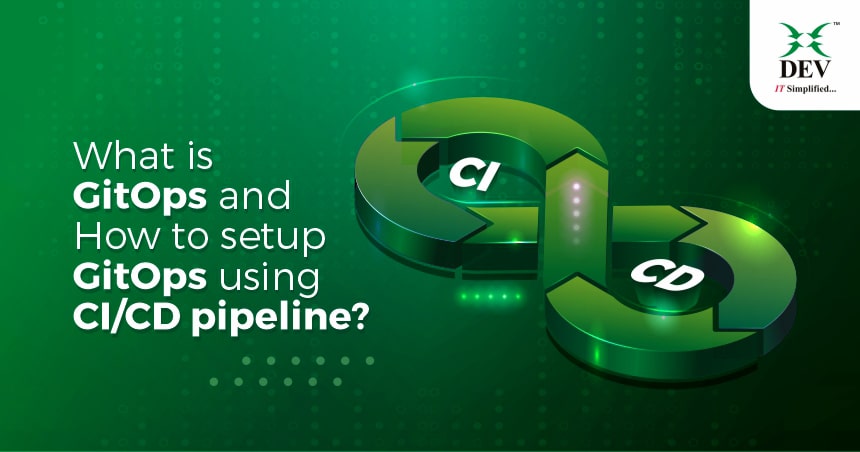
Git has always functioned as one of the program’s most robust collaboration tools. It has various tools that boost productivity during each stage of application development.
One such tool is GitOps, which allows the integration of various new features such as auto-deployment, auditing, seamless rollbacks, and efficient troubleshooting. Let’s explore GitOps in detail and learn how it can help boost efficiency in the CI/CD Pipeline.
CI/CD with GitOps
CI/CD comes with its own set of problems that GitOps can help solve. These are:
Problem 1.
Manual processes and provisioning of resources from the on-premises datacentre that has created inefficient practices.
- Solution GitLab (SCM,CI) and Terraform
- Result Drastically improved lead time to production. Environments can be created in under an hour. Everything can be done using code, and patching has no risks.
Problem 2.
Lack of control complex in a CI toolchain.
- Solution GitLab (SCM,CI,CD) and Terraform
- Result It’s easy to deploy something and roll it back if there’s an issue. It’s taken the stress and the fear out of deploying into production.
What is GitOps?
GitOps is a new addition to the versatile tools of Git that allows using features such as cluster management, continuous integration, and application delivery. It works seamlessly with Git and can be your single point of contact for the application delivery process.
Moreover, there are a ton of GitOps Service Providers to choose from, such as GitHub, BitBucket, and GitLab. Many of these providers are already compatible with GitLab, and your switch will be seamless.
Why GitOps?
Achieving automation in the application development process is an incredible feat that’s been made possible thanks to integrating the entire pipeline with DevOps. However, since it uses multiple toolchains for achieving this goal, managing these toolchains has become challenging for developers.
The solution comes from GitOps, which provides the same level of automation via a single toolchain for the entire development and deployment process. As a result, it reduces the points of failure and makes the work easier for developers.
Setup with GitOps
Setting up GitOps is a straightforward procedure. This blog will show how to enable Kubernetes Cluster Creation and Application Deployment Management using GitOps. Here are the steps you need for incorporating GitOps into your pipeline.
1. Repository Setup
- To start with GitOps, all you need is a Git repository. For this, you must sign up with your preferred Git service provider.
- After the repository has been set up, you can begin pushing your code.
- While maintaining the repository, ensure that you create branches per your branching strategy.
2. Create Git Workflow
- You must create a Git workflow to manage all your activities and tasks from a single source. While doing so, define all actions and their execution flow.
3. Define GitOps Actions for Our Project
- Once you set up your Git repository, you must use the git-cicd.yaml file for completing the process. Simply push it to the Git repository.
- The file includes instructions that need to be executed during the Git CI/CD setup, and dependencies have to be installed over the Git runner.
- Please note that this file is crucial to the functioning of Git CI/CD.
4. Setup Infrastructure for GitOps
- Your Git service provider would provide space for creating and maintaining source code; however, it will likely not include any processing capability to process the GitOps pipeline.
- For this, you will need to provide your pipeline with a separate platform that has computing capabilities. For our purposes, we will create a runtime instance for the same.
- Finally, you must set up a runner to execute the Git CI/CD steps in your GitOps pipeline. A runner is simply a machine that functions as a CI server and performs CI/CD functions.
All your dependencies will be installed into the runner using the git-cicd.yaml file. The same steps can be used to define actions for automated application deployment, Kubernetes Cluster Management, and various other features that are provided with GitOps.

Take away note: Helps organizations to minimize lead time to production, deploy infrastructure in hours, Foster Collaboration, Compliance and Auditing, Version controlled environments, Test Automation, and Pipeline Configuration Management.
Conclusion
Setting up GitOps to work with your existing project pipelines is easy. By following the above steps, you should be able to have your systems up and running within a day. However, if you encounter any issues along the way, feel free to connect with us and our Dev Information Technology ltd. Engineers will be ready to help you.