Apple is known to announce new and interesting features every year, and they never disappoint developers. In WWDC21, they’ve kept up the trend and announced a few interesting features coming for developers. One of these is SharePlay.
SharePlay
What is SharePlay?
SharePlay is one of the best features that Apple announced in WWDC21.
By using it, users can share what they’re doing during FaceTime calls. The most common use case of this tool is sharing movies and other media with friends. You can also watch videos on Apple TV+ streaming service, where the video will be synced in real-time between all the call participants.
How to use it?
For the use of SharePlay, first you need to make sure your device is updated with iOS 15 or above.
Now, you’ll have to call the person using FaceTime. Once the call connects, you can start the Apple TV or Apple Music application. As soon as you open any of these applications, you get the option on the top of the screen saying “Will SharePlay automatically for TV”. Then play any video or music and it’ll be shared with the other users on the call. It also notifies other users whenever you pause or resume the video.
Once you are done, you can close the playback from either device. Upon clicking close, you would get three options. The first option ends playback for every user, the second option ends only for you, and the third option cancels the stop playback option.
Advantages
The main advantage of SharePlay is that people can share your app with their friends. It’s a quick and easy way to get people to try out your app. The GroupActivities API allows you to bring up onboarding flows for new users designed specifically for SharePlay users.
Which apps support SharePlay?
SharePlay currently supports Apple TV and Apple music, but there are a ton of other apps that are also supported since Apple has enabled SharePlay for developers. Currently, the third-party apps that are supported are Disney+, Hulu, Twitch, The NBA app, Paramount+, ESPN+, and others.
SharePlay Overview
SharePlay does not work only with Apple Music and Apple TV. You can access the content of each individual app that supports SharePlay. This new feature is included in iOS 15, and it allows users to watch their content with their loved ones via a simple facetime call.
Developers may easily integrate SharePlay and FaceTime into their applications thanks to an API. A seamless integration speeds up the development process while also lowering the risk of problems and most importantly, improving the user experience.
The idea is to create shared experiences that users can view together. Sharing various sorts of media, such as movies, television, music, and more is part of these social experiences. The shared material is served from a local server.
Apple devices running iOS 15, iPadOS 15, macOS Monterey, and even Apple TV running tvOS 15 will be able to use SharePlay.
You may utilize the GroupActivities framework to distribute your app’s content through SharePlay experiences, which provide your users a sense of connection and immediacy.
Apple appears to have considered how this will work for a variety of consumers. The following are some of the most crucial factors to consider:
- Users can access the shared experience on a variety of devices, not only mobile phones.
- In the event that viewers wish to watch this type of material together, sharing will function with social media apps such as Instagram, Twitch, TikTok, and others.
- Non-Apple users can now join a FaceTime call and participate in the conversation.
- To safeguard privacy, a standard FaceTime call is encrypted from beginning to end.
- If a user does not already have the app, the App Store will prompt them to install it.
GroupActivities – Overview
GroupActivities framework can be used for connection between your app’s content which you can provide to SharePlay and your users. For example, a video-streaming app might allow users to join movie-watching parties where everyone watches at the same time from their own devices. The app controls playback on each device, but the GroupActivities framework synchronises it and allows for communication between them.
A GroupActivity can be used to promote the actions of your app to other users. A session for an ongoing activity that synchronises content among participant devices is called a GroupSession.
Conclusion
In this blog, our DEV IT specialists have explained the new SharePlay feature released by Apple and how it can benefit your ios application. If you liked this blog and would like a more detailed tutorial on using SharePlay, be sure to write a comment down below.