Firebase is an important cloud computing provider, especially when it comes to hosting your flutter-based mobile cloud application online effectively. Contrary to AWS, it has more affordable prices while still offering support for various backend services such as cloud storage, analytics, a real-time database, and a lot more.
Today, our DEV IT engineers will go over the basics of leveraging Firebase for your flutter application in a few easy steps.
Leverage Firebase in flutter 3.0
1. Firebase Support:
Firebase is one of the most advanced BAAS (Backend-As-A-Service) Providers. It provides several backend services that make application deployment and flutter app development a buttery smooth process.
Firebase provides insightful backend services like
- Cloud Storage
- Realtime Database
- Machine Learning (ML)
Firebase’s core integration with the platform becomes more robust and powerful like
- Amazon Web Services (AWS)
- Microsoft Azure
- Google Clouds
- Salesforces
- IBM Cloud
- Oracle Cloud
Firebase provides a core part of the documentation and repository of Firebase to integrate into the flutter app. Moreover, it also provides Beta plugins for the developer community.
Also, Google is developing new flutter plugins which make it easier to use firebase services.
2. Firebase Crashlytics:
Recently, Firebase has updated the plugin of Flutter Crashlytics in Flutter 3.0. This has made the plugin more powerful than the previous version in trashing the crash in the app and helping developers make a crash-free app.
Firebase Crashlytics has several new updates where developers can check errors and crashes in real time.
Firebase provides the administrator for managing and checking the crashes.
https://firebase.google.com/docs/crashlytics
Key Capabilities
- Curated crash reports
- Cures for the common crash
- Integrated with Analytics
- Real-Time alerts
How to Implement Firebase Crashlytics to Your Flutter Application
To implement Firebase Crashlytics in your flutter app, you can add a dependency to the pub – firebase_crashlytics: ^version as shown below:




— > Flutter Firebase Plugins
BREAKING change: Update Android native to minSdk version as 19 as this is required by Firebase Android SDK 29.0.0
Ending Note
Leveraging Firebase can help make your mobile application development company deploy more projects with minimal crashes and bugs. The above straightforward process will help you get started in no time at all.
However, if you have any questions or queries, please feel free to comment them down below and we will get back to you.