How to Build Firebase Chat Using Ionic
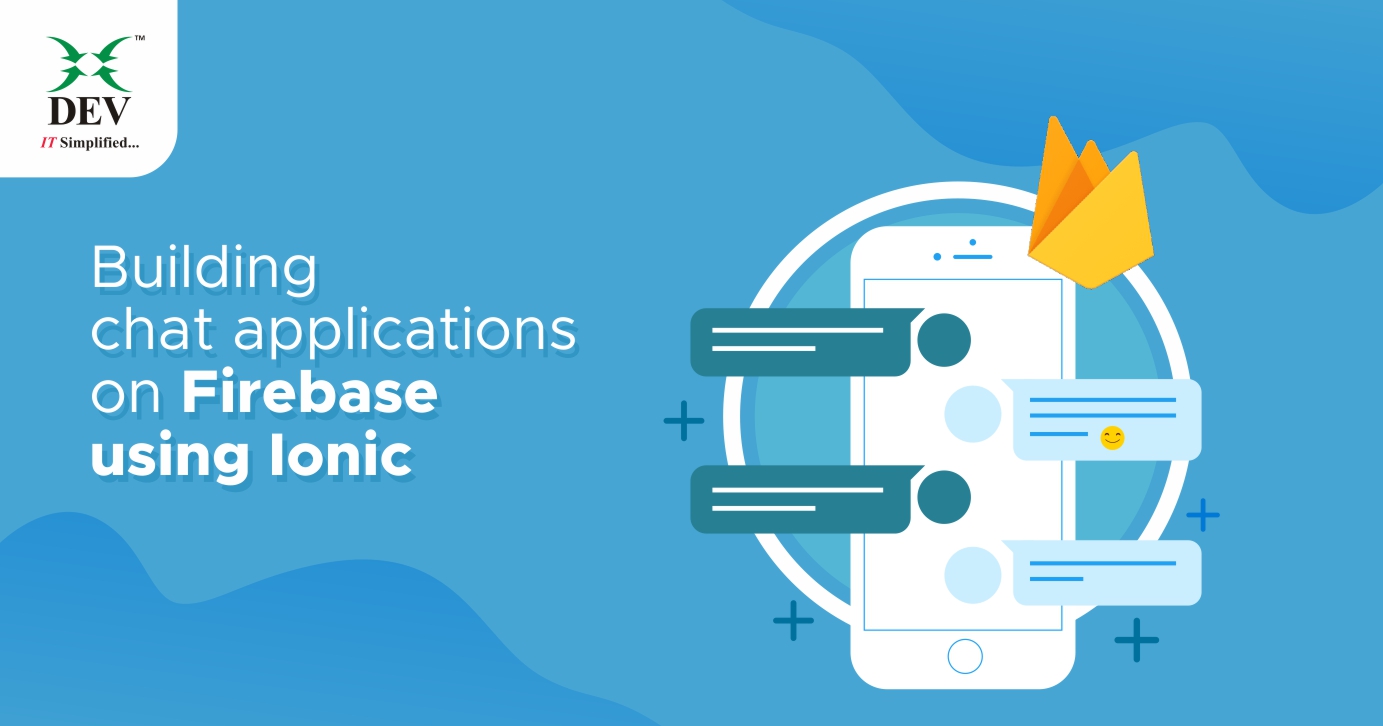
In this blog, we shall build a chat application using Ionic and Firebase as the backend service. Developers do not have to manage servers or write APIs to work on Firebase chat. If you want to create a simple app using firebase and ionic, building firebase chat is easy to achieve and powerful at the same time.
Getting started:
First, we will set up the firebase and table structure needed to build a chat application:
Firebase Project Setup:
Step 1: Open https://console.firebase.google.com/
Step 2: Create Project
Step 3: Go to Project Overview and select Project Settings.
Step 4: click on “Add app,” and below, a popup will appear.
First is used for iOS.
The second is used for Android.
The third is used web.
Forth one is used for UNITY.

Step 5: Click on Add WEB app and copy firebaseConfig, and past to your project.
Config file code:
config = {
apiKey: 'AIzaSyDYOiCmoH-5HAYWT7ODcUg-qG-YkdzPnck',
authDomain: 'ionicchat-6e260.firebaseapp.com',
databaseURL: 'https://ionicchat-6e260.firebaseio.com',
projectId: 'ionicchat-6e260',
storageBucket: 'ionicchat-6e260.appspot.com',
};Step 6: Select Realtime Database, which is available on the left side menu in FIREBASE
Step 7: Tap on “Rules,” which is available topside in Realtime Database
Step 8: Change Rules and allow read and write permission as given below:

Step 9: Install the below plugin:
“npm I firebase.”
Step 10: Need below structures for firebase chat into Real-time Database
Users:
In this table, we will do the entry of users, and based on this table user will act in Firebase chat.
The structure of this table will be as given below:

Chats:
In this table, we will do the entry of user messages.
Structure of this table will be as given below:

ChatUserList:
In this table, we will do an entry of all user’s last messages.
For example: if USER A is doing chat with USER B, then their latest message entry will appear here into their respective user ID’s as given below:


Groups:
In this table, we will add access to the group.
The structure of this table will be as given below:

Now you know the basics of how firebase and Ionic works. Making a chat application using Ionic will be easy. However, if you still require any assistance, do not hesitate to contact an expert at DEV IT.