Introduction: From Data Deluge to Clarity – The Power of Storytelling
The business world revolves around data. But what good is a mountain of information if you can’t extract meaning from it? That’s where data visualization and storytelling come in, my friends. The Microsoft power platform tools transform raw data into clear, captivating narratives that resonate with audiences and spark action.
Imagine a world where complex datasets morph into captivating stories, guiding decision-makers toward informed choices. This world exists, and Power BI is your magic portal!
Power BI isn’t Just Another Fancy Business Intelligence (BI) Tool. It’s a Game-changer
1. Actionable Insights at Your Fingertips:
Power BI empowers you to sift through mountains of data, uncovering hidden gems of information that fuel smart decision-making. No more flying blind!
2. Visual Storytelling Magic:
Forget static spreadsheets. Power BI lets you create dynamic visualizations that bring your data to life. Charts, graphs, maps – the options are endless!
3. A Dash of Narrative Flair:
Power BI goes beyond visualization. It lets you weave context and narrative into your data, transforming it into a compelling story that sticks.
Why Data Visualization and Storytelling Are the Perfect Power Couple
Data visualization takes your raw data and translates it into understandable visuals, making patterns and trends jump off the page. Charts, graphs and maps become your data’s stylists, showcasing the essence of your information in an easy-to-grasp format.
Storytelling, on the other hand, breathes life into the data. It adds context, guiding your audience through a narrative journey. Imagine your data as the characters in a story, with conflicts (challenges or trends) and resolutions (insights or solutions). Effective storytelling even adds a touch of emotional appeal, making the data relatable and memorable.
Combining these two forces – visualization and storytelling – creates a powerful weapon for any data warrior. Decision-makers can grasp complex information quickly, leading to informed actions and strategic triumphs. Power BI isn’t just another BI tool on the market. It’s specifically designed to make you a data storytelling superhero.
What Makes Power BI your Ultimate Weapon
1. Dynamic Dazzling Visualizations:
Power BI lets you create interactive visualizations that dance and respond to user input. No more static charts – your data becomes an engaging experience!
2. Integration Powerhouse:
Power BI seamlessly integrates with many data sources, making it a data-gathering extraordinaire.
3. Empower Analysis:
Power BI isn’t just about pretty pictures. It empowers you to connect to various data sources, analyze information and support real-time updates for data-driven decision-making.
4. Storytelling Made Easy:
Power BI offers features designed to craft compelling data stories. Think annotations, drill-down capabilities, and interactive elements that keep your audience glued to the screen.
5. Data Transformation Wizard:
Power BI transforms your data from a dull spreadsheet into an informative and persuasive narrative, driving understanding and action.
Unveil the Gems: Benefits of Power BI for Dazzling Dashboards
Power BI isn’t just about bells and whistles. It offers a treasure trove of benefits that will have you singing its praises:
1. Communication Maestro:
Power BI empowers you to create visually engaging dashboards that transform data into clear, concise messages. No more struggling to communicate complex insights – your data will do the talking!
2. Informed Decisions for The Win:
Leverage Power BI’s rich visualizations and interactivity to empower your organization to make data-driven decisions confidently.
3. Storytelling Rockstar:
Craft compelling data stories with Power BI. Add context, insights and a touch of narrative magic to create impactful dashboards that drive understanding and action.
Before diving headfirst into Power BI, take a moment to brainstorm and plan your data storytelling masterpiece.
Roadmap to Guide You
1. Define Your Mission and Audience:
- Objective: What’s the purpose of your data storytelling dashboard? Align it with your organization’s goals or the desired outcome.
- Who Is Your Audience: Identify your target audience: Understanding their informational needs and preferences allows you to tailor your content and storytelling approach for maximum impact.
2. Identify the Key Metrics:
- KPIs to the Rescue: Determine the key performance indicators (KPIs) that will drive your narrative and support your objectives. These are the data points that deserve the spotlight!
3. Data Source Scouting:
- Data Assessment: Scout out the landscape. Assess the availability and quality of data sources that hold the information you need to support your objectives.
- Data Integration: Explore Power BI’s data connection capabilities. Identify the data sources you’ll integrate and plan the process accordingly.
- Data Governance: Don’t forget about data governance principles and regulations that might impact your data sourcing and integration efforts.
4. Visualization Selection:
- Know Your Options: Familiarize yourself with the different visualization options in Power BI. There are charts for every occasion! Select visualization types that best represent your data’s patterns, trends, and relationships. An effective image can make a difference.
- Clarity Is King: Prioritize clarity and interpretability in your visualizations. Your audience should be able to understand the data and derive insights with ease.
Weave Your Data Tapestry: Craft a Compelling Data Story
A captivating data story goes beyond just flashy visuals. It’s about weaving context, insights and narrative into the data, creating a tapestry of information that resonates with your audience. Here’s how to write an engaging narrative:
1. Narrative Structure:
- Identify Your Key Messages: What are the main takeaways you want your audience to remember?
- Storyboard Your Journey: Outline the flow of your data story, from introduction to conclusion. Think of it as a roadmap for your audience.
2. Identify the Context:
- Background Matters: Provide relevant background information to frame your data. Set the scene for your audience.
- Insightful Analysis: Go beyond surface-level observations. Offer deeper analysis that sheds light on the “why” behind the data.
3. Clarity and Emphasis:
- Annotations to The Rescue: Use concise annotations to highlight key points within your visualizations. Don’t let your audience miss the important bits!
- Visual Cues: Utilize colors, shapes and symbols to emphasize specific data points or trends. Visual cues can significantly enhance the impact of your story.
Now that you’ve crafted your data storytelling masterpiece.
Best Practices to Ensure it Shines
1. Design for Impact:
Adhere to design principles to create visually appealing and user-friendly dashboards. Remember, aesthetics matter!
2. Data Accuracy Is Key:
Ensure the accuracy and transparency of your data. Your audience needs to trust the information you’re presenting.
3. Optimize for Performance:
Nobody likes a sluggish dashboard. Optimize your dashboard for smooth performance to keep your audience engaged.
4. Testing and Iteration:
Don’t be afraid to test your dashboard with different audiences and iterate based on feedback. Refine your story for maximum impact.
Power BI is more than just a Business Intelligence tool, it’s a platform that empowers you to unlock the hidden stories within your data. By leveraging its capabilities, you can create visually stunning and engaging dashboards that transform complex information into captivating narratives.
Imagine the Possibilities
1. Data-Driven Decisions:
Empower your organization to make informed choices based on clear insights from data stories.
2. Strategic Action:
Spark action and ignite change by presenting data that compels and motivates.
3. Improved Communication:
Bridge the gap between data analysts and non-technical audiences through the power of storytelling.
4. A Culture of Insights:
Foster a data-driven culture within your organization, where everyone can leverage the power of data for informed decision-making.
So, are you ready to unleash the power of data storytelling with Power BI? Take the first step today and embark on a journey of data discovery. Explore the vast potential of Power BI and watch your data transform from a silent collection of numbers into a chorus of insights that drive success!