This blog shall help you with how to integrate SMS Global with D365 finance / SCM. SMS Global facilitates the end user to send notifications and other messages by SMS. The SMS Global application provides an API for sending these SMSs. It is chargeable and easy to use.
Stepwise Procedure to Integrate SMS Global with D365 Finance and SCM.
1. You shall require a paid subscription to SMS Global
2. Use the following API in the D365 Finance / SCM Application to Send SMS
- Create a function and pass the necessary parameters as mentioned below using HTTP API in D365 Finance / SCM.
- The HTTP-API allows you to integrate your application (D365 Finance / SCM) to SMSGlobal via HTTP protocol to send SMS using SSL encryption.
HTTP SMS API
URL: https://api.smsglobal.com/http-api.php
API Parameters
| Parameter | Description | Presence |
| action | Action to be taken. [Default: sendsms] | Mandatory |
| user | Your SMSGlobal username | Mandatory |
| password | Your SMSGlobal password | Mandatory |
| from | MSIDSN or Sender ID that the message will appear from. Eg: 61409317436 (Do not use +before the country code) | Mandatory |
| to | MSISDN of the recipient that the message will be sent to. Eg: 61409317436 (Do not use + before the country code) | Mandatory |
| text | Message to be sent. Must be URL encoded. Sending unicode messages such as Chinese or Arabic, needs to have the text encoded three times | Mandatory |
Example:
API Response
The HTTP response from SMSGlobal contains the following:
- Status Code
- Sent Queued Message ID (Internal use only)
- SMSGlobalMsgId
- Error message (if present)
Hope this article equipped you with the necessary information on how to integrate SMS Global with D365 Finance/SCM. In case of any queries, do get in touch with an expert at DEV IT here.