Purpose
Electronic Reporting (ER) is a tool available in Dynamics 365 finance and operations to configure reports.
This tool helps to configure formats for internal reporting as well as external reporting in the organization.
Electronic Reporting (ER) focuses more on the configuration of format and not on coding. Currently, ER supports the following format type:
- Excel
- Word
- JSON
- Text
- XML
A person with good knowledge of data structure can easily make a report by using ER. For ER, we need to set up configuration providers and their repositories in the system.
Configuration Provider
- A configuration provider is the owner of the configuration available in respective Electronic reporting.
- Following is the path to set up a configuration provider.
Workspace > Electronic reporting
Go to the Configuration provider button in related links.
Click on the New button to create a Configuration Provider.
Repository
There are three types of repositories available for configuration providers.
- Operation resource
- LCS
- RCS
Operation resource is the default type of repository available in dynamics 365, and it is not recommended to use this repository. LCS stands for life cycle services. Generally, this repository is used by configuration providers. RCS stands for regulatory configuration services.
- Following is a path to the attached repository for the configuration provider.
Workspace > Electronic reporting
Click on the repository under configuration provider.
Click on the Add button and attach the respective repository to the configuration provider
Users can import the configuration available in the repository by clicking on the Open button in the same form.
The Configuration is available in the repository.
Components of Electronic Reporting:
There are three components of Electronic reporting
- Data model – Provides the structure through which data is available to the designer.
- Data mapping – is for the mapping of data sources in Dynamics 365.
- Format – is the output of the report.
We hope you are now thorough with Electronic Reporting in Dynamics 365 F&O. In case of any queries, do not hesitate to get in touch with a DEV IT expert.