Introduction
The newest updates to the Windows Server operating system has been causing it several issues for administrators with Hyper-V not starting after a reboot. There are more issues as well such as inaccessible ReFS volumes and domain controller boot loops. However, in this blog, our DEV IT engineers will be mainly focusing on Hyper-V not starting.
Affected Systems
While this bug has been primarily affecting the Windows Server 2012 R2 edition, there are reports of other systems being affected as well. These are:
- Windows Server 2012 R2 (KB5009624)
- Windows Server 2019 (KB5009557)
- Windows Server 2022 (KB5009555)
Impacts
The impacts of this bug have been quite severe across the board for various server editions of the Windows operating system. These are:
Virtual Servers hosted on Hyper-V not starting
We have experienced that after installing the mentioned KB virtual machines on the hypervisor, it failed to start and move to saved state. We received the following message:
“Virtual machine [name of virtual machine] could not be started because the hypervisor is not running.”
Windows domain controller keeps on rebooting
The Windows domain controllers is also continuous restarting after installing the update. This is because after installing the update, the LSASS.exe process started consuming all CPU resources in the server. LSASS is a very essential process for running windows server in healthy stage.
The event viewer logged the below event when domain controllers restarting due to LSASS process crashing:
“The process wininit.exe has initiated the restart of computer [server name] on behalf of user for the following reason: No title for this reason could be found Reason Code: 0x50006 Shutdown Type: restart Comment: The system process ‘C:\WINDOWS\system32\lsass.exe’ terminated unexpectedly with status code -1073741819. The system will now shut down and restart.”
Resolution
There are two solutions available to fix the problem mentioned above.
Install out-of-band updates (emergency update)
On 17th January, Microsoft had released an emergency out-of-band update to fix the following issues:
- Domain controller reboots
- Hyper-V not starting
All OOB updates are available for download on the Microsoft Update Catalog website and can be downloaded and installed through Windows Update as an optional update.
The following updates can be downloaded and installed via the Microsoft Update Catalog:
The following updates are also available through Windows Update as an optional update:
- Windows 11, version 21H1 (original release): KB5010795
- Windows Server 2022: KB5010796
- Windows Server 2019: KB5010791 (Released on 1/18/22)
Remove KB from affected Windows Servers
Server administrators who do not want to install emergency out-of-band updates immediate basis can remove updates KB5009624, KB5009557 and KB5009555 from respective Windows Server computers as mentioned below:
Run below command using elevated command prompt:
- Windows Server 2012 R2: wusa /uninstall /kb:5009624
- Windows Server 2019: wusa /uninstall /kb:5009557
- Windows Server 2022: wusa /uninstall /kb:5009555
Conclusion
In conclusion, the latest update to the Windows Server systems caused it to encounter several issues that made it nearly unusable for administrators. However, by following the above resolutions, you should have your system up and running rather quickly. For any problems encountered through the process, please feel free to drop a comment down below