Simplifying the Way to Connect Over 9 Different ERP Systems with Azure Data Factory
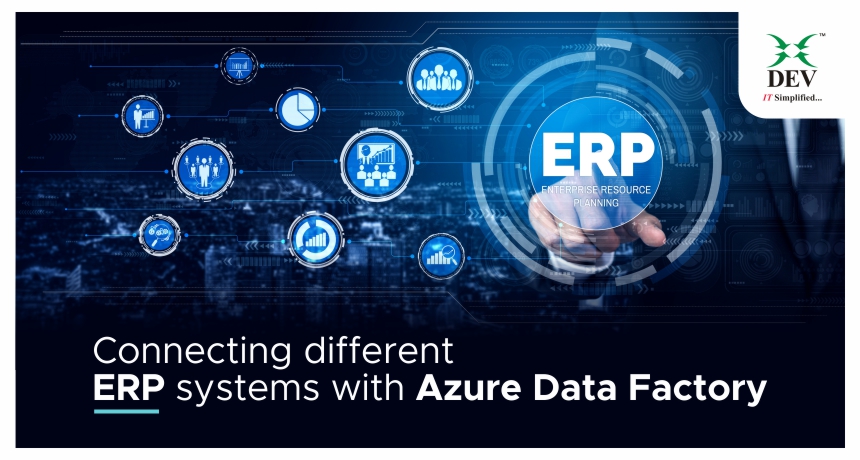
Introduction
What were once monolithic entities that were siloed, complex and colossal have now gradually evolved into something more refined and inclusive. Yes, ERP systems of today are more accommodative of diverse tools, frameworks, and technologies offering fluidity in managers and developers to get more things done.
As data and enterprise requirements become more complex and massive stakeholders are compelled to connect their ERP systems with data management solutions for continuity and efficiency. If you’re looking for ways to connect your ERP system with Azure data factory, we have got you covered with this extensive post. Let’s explore how we could connect diverse ERP systems with Azure Data factory.
Azure Data Factory (ADF) is a cloud integration system, which allows moving data between on-premises and cloud systems as well as scheduling and orchestrating complex data flows. ADF is more of an Extract-and-Load and Transform-and-Load platform (ELT) rather than a traditional Extract-Transform-and-Load (ETL) platform.
Azure Data Factory is one of the most popular integration tools in Microsoft. It is a Microsoft Azure PaaS solution for data transformation and load. ADF supports data movement between many on-premises and cloud data sources. The supported platform list is elaborate and includes both Microsoft and other vendor platforms.
There are many datasets that are supported by ADF. Datasets represent data structure within data stores. These structures point to or reference the data you want to use in your activities (such as inputs or outputs). ADF can support Azure cloud services, Database, Flat Files, Web Services, and many Services and apps. Also, ERP systems like Microsoft Dynamics, AX, 365, SAP ECC, Oracle and many more. Let us discuss them in detail.
The image below represents from where we can connect with different systems:
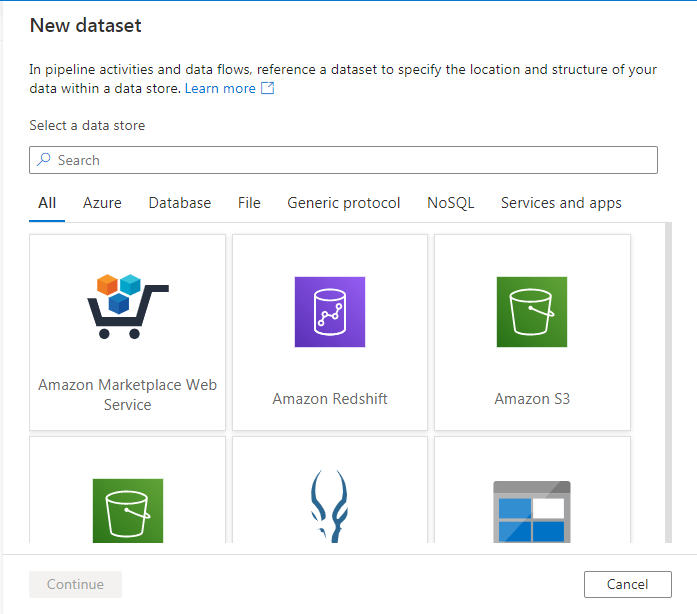
There are multiple external ERP systems which are connected with ADF. Some of them are listed below
- Dynamics AX Dynamics 365
- Netezza
- Oracle
- SAP ECC
- SAP HANA
- QuickBooks
- Netsuite
- Other ERP
Let’s explore them in detail:
Dynamics AX
This Dynamics connector supports Dynamics versions 7 through 9 for both online and on-premises. More specifically:
- Version 7 maps to Dynamics CRM 2015.
- Version 8 maps to Dynamics CRM 2016 and the early version of Dynamics 365.
- Version 9 maps to the later version of Dynamics 365.
- Pre-Requisites
- Register with the Azure Active Directory by using Azure AD tenant.
- Go to Dynamics AX and grant this service principal proper permission to access your Dynamics AX.
We must create linked services with the selection on Dynamics AX. It supports data using OData protocol with Service Principal Authentication. That’s how the connector is used in the ADF.
Dynamics 365
For Dynamics 365 specifically, the following application types are supported:
- Dynamics 365 for Sales
- Dynamics 365 for Customer Service
- Dynamics 365 for Field Service
- Dynamics 365 for Project Service Automation
- Dynamics 365 for Marketing
This connector doesn’t support other application types like Finance, Operations, and Talent.
Pre-Requisites
Register with the Azure Active Directory by using Azure AD tenant.
Go to Dynamics 365 and grant this service principal proper permission to access your Dynamics 365.
Dynamics 365 can be considered as a source and sinks in copy and lookup activity of ADF.
Netezza
This Netezza connector is supported for the following activities:
- Copy activity with supported source/sink matrix
- Lookup activity

Pre-Requisites
Self-hosted integration runtime to connect.
In order to connect with netezza we have to create Linked Services using the netezza connector and then only it can be used as a source in activities.Netezza connector supports parallel copying from source.
That’s how it looks when connected with netezza as a source dataset.
Oracle
Oracle connectors support the following activities:
- Copy activity with supported source/sink matrix
- Lookup activity
To get use the oracle connect, first we need to create Linked Services using oracle connector. There is property as mentioned below:
- Type
- Connectionstring
- connectVia
- ArraySize
For enabling oracle connection:
- TLS
- AES
QuickBooks Online
The QuickBooks Web Connector (QBWC) is a Microsoft Windows application that enables web services (web-based applications) to exchange data with QuickBooks Desktop products (including QuickBooks Financial Software and QuickBooks Point of Sale).
This connector supports QuickBooks OAuth 2.0 authentication. By creating Linked Service using Quickbooks connector we can expose all the data. Following are the properties:
- Type
- Connectionproperties
- Endpoint
- companyId
- consumer key
- consumerSecret
- refreshToken
- Use Encrypted Endpoints
Copy data from Quickbooks Desktop
The Copy Activity in Azure Data Factory cannot copy data directly from Quickbooks Desktop. To copy data from Quickbooks Desktop, export your Quickbooks data to a comma-separated-values (CSV) file and then upload the file to Azure Blob Storage. From there, you can use Data Factory to copy the data to the sink of your choice.
Other ERP SYSTEMS
Azure DataFactory does not support directly yet in the current version. But we can connect with the system by using Rest API Linked Services. For Example Netsuite systems expose their data into SOAP Web Services and Rest Web Services.
Here, we can select REST and process further for connectivity with other ERP systems that expose their dataset in SOAP Web Services and Rest Web Services.

Wrapping Up
I hope you find the basic concepts of Azure Data Factory to connect multiple ERP systems by using connectors present in ADF. Furthermore, how does ADF support ERP systems with no connector, but that can be accessed via Rest API and SOAP Web Services?
If you have any query related to ADF, post your questions to the community or share your thoughts. We will surely be helpful to find a solution. And if you’re looking for technical assistance on this for your business, reach out to DEV Information Technology Ltd.