Businesses require powerful tools to analyse and visualise data effectively in the rapidly evolving digital landscape. Power BI, a leading business intelligence tool from Microsoft, stands out as a robust solution for transforming raw data into actionable insights. This comprehensive guide delves into the features, architecture, and key benefits of Power BI, offering businesses an in-depth look at how this tool can enhance their data analytics capabilities.
Understanding Power BI and Its Capabilities
Microsoft’s Power BI is a business analytics service that provides interactive visualisations and business intelligence capabilities with an interface simple enough for end users to create their reports and dashboards. This section will explore the basic functionalities and core components that make Power BI a preferred choice for businesses looking to leverage data for decision-making.
- User-Friendly Interface: Power BI is designed with a user-friendly interface that allows users to easily connect to a wide range of data sources, enabling them to create and share insightful dashboards and reports.
- Rich Visualization Options: The tool offers a variety of data visualisation options that help illustrate data more comprehensibly, aiding stakeholders in grasping complicated concepts and effortlessly identifying new patterns.
How Power BI Works: A Look at Its Architecture
Understanding Power BI’s architecture is essential for utilising its full potential. Let us break down the architecture’s components, including data integration, processing, and its overall deployment framework, which facilitates seamless data flow and real-time analytics. Power BI’s architecture is designed to support extensive data integration, robust processing, and interactive reporting, all within a secure, scalable framework. This multi-component architecture ensures that Power BI can efficiently handle the complexities of modern data environments. Let us review a few:
- Flexible Deployment: Power BI provides flexible deployment options that suit different business needs, including cloud-based services (Power BI Services) and an on-premises deployment (Power BI Report Server). This flexibility helps businesses choose a solution that aligns best with their IT policies and data governance requirements.
- Power BI Services: This SaaS solution offers quick setups and updates, allowing businesses to leverage the latest analytics capabilities without heavy upfront infrastructure investments.
- Power BI Report Server: For businesses requiring on-premises solutions due to regulatory or data security considerations, Power BI Report Server provides a robust environment for creating, publishing, and managing reports and dashboards locally.
- Row-Level Security (RLS): RLS allows administrators to control access to rows in a database table based on the user’s query characteristics (e.g., department or role).
- Data Encryption: Both at rest and in transit, ensuring that sensitive business information is protected against unauthorised access.
- Audit and Compliance Logs: These features help businesses monitor activities and ensure compliance with external regulations and internal policies.
- Data Integration Capabilities: Power BI provides robust integration tools that allow users to import data from various sources, whether on-premises or in the cloud, ensuring a flexible and scalable data management approach.
- Real-time Processing: Power BI’s real-time dashboard updates provide users with up-to-the-minute data, making it an invaluable tool for dynamic business environments where timely information is crucial for decision-making.
Key Features of Power BI
Power BI’s suite of features extends beyond basic reporting and dashboarding to include advanced analytics, extensive data connectivity, and interactive features that enhance user engagement and decision-making. Here, we have highlighted the key features:
- Comprehensive Data Connectivity: Power BI supports a wide array of data connectors, enabling seamless integration with diverse data sources — from traditional databases like SQL Server and Oracle to modern cloud platforms like Azure SQL Database and services like Salesforce and Google Analytics. This extensive connectivity ensures organisations can leverage all their data without siloed insights.
- AI-Enhanced Analytics: Power BI incorporates artificial intelligence tools that allow users to access cutting-edge analytics capabilities such as natural language query and image recognition within their dashboards. These AI features can automatically generate insights from datasets by identifying patterns, trends, and outliers. On the other hand, dataflows can help create and use pre-packaged machine learning models directly within Power BI, enhancing analytics without deep data science expertise.
- Visualizations and Custom Reporting: Power BI is renowned for its rich visualisation capabilities, which allow businesses to see beyond numbers and charts by providing engaging, interactive, and actionable insights.
- Custom Visuals: Besides the standard library, users can import custom visuals from the Power BI community or develop their own to meet specific visualisation needs.
- Real-Time Dashboards: Utilize real-time data streams to create live dashboards that update automatically as data flows in. This is ideal for monitoring operational data like manufacturing processes or customer transactions.
- Interactive Reports: Power BI’s interactive reports allow users to explore data and perform ad hoc analysis by drilling into charts and graphs for more granular insights. These reports can be shared across the organisation to ensure everyone, from executives to analysts, can make informed decisions based on the latest data.
- Drill-through Features: Users can set up pages in their reports that focus on specific entities such as a supplier, customer, or product.
- Bookmarks and Tooltips: Enhance reports with bookmarks that save the current state of a report page and tooltips that display additional information for a particular visual or item within a visual.
Leveraging Power BI for Business Growth
Power BI offers advanced tools that empower businesses to make strategic, data-driven decisions that foster growth and efficiency. Below, we delve deeper into how this potent tool can elevate various aspects of business operations, from refining decision-making processes to enhancing overall operational efficiency.
Strategic Decision-Making with Power BI
Power BI transforms complex data into actionable insights pivotal for strategic decision-making. This tool lets executives and managers visualise critical data points and trends, facilitating a deeper understanding of their business operations and market conditions.
- Data-Driven Insights: With its comprehensive analytics capabilities, Power BI helps unearth underlying patterns and opportunities hidden within raw data. These insights enable businesses to identify new market opportunities, understand customer preferences in depth, and fine-tune marketing strategies to increase ROI.
- Forecasting and Trend Analysis: Power BI’s advanced analytics tools allow businesses to conduct predictive analyses and forecasting, offering valuable insights into future trends. These capabilities help companies to anticipate market demands, adjust supply chains, and manage resources more effectively, ensuring they remain competitive and agile in a dynamic market environment.
Enhancing Operational Efficiency
Operational efficiency is crucial for any business’s success, and Power BI can significantly help streamline business processes and improve efficiency across departments.
- Process Optimization: By integrating Power BI, businesses can pinpoint inefficiencies and redundancies. The detailed insights provided by Power BI dashboards enable managers to identify areas where processes can be improved, such as decreasing cycle times or reducing waste in production and operations.
- Resource Allocation: Power BI helps businesses optimise their resource allocation by providing clear insights into which areas yield the best return on investment. This capability ensures that resources are not squandered but instead directed towards initiatives and processes that promote growth and profitability.
Facilitating Better Financial Management
Financial data is at the heart of strategic decision-making, and Power BI provides tools that help businesses manage their finances more effectively.
- Budgeting and Financial Planning: Power BI’s ability to integrate and analyse financial data from various sources enables more accurate budgeting and financial planning. Businesses can track spending, manage costs, and seamlessly align their budgeting strategies with their financial goals.
- Revenue Optimization: By analysing sales trends and customer data, Power BI helps identify the most profitable products, services, and customer segments. This information allows businesses to focus on high-value opportunities, optimising revenue streams and improving the bottom line.
Improving Customer Relationships
Understanding and managing customer relationships is critical, and Power BI provides essential tools to enhance these aspects.
- Customer Behaviour Analysis: Power BI allows businesses to analyse comprehensive customer data, providing insights into buying behaviours, preferences, and trends. This understanding helps companies tailor their offerings and marketing strategies to better meet customer needs and boost satisfaction.
- Customer Service Improvement: By monitoring customer service interactions and feedback through Power BI, businesses can identify areas for improvement and implement changes that enhance the overall customer experience. This proactive approach helps retain customers and attracts new ones through positive word-of-mouth.
Expanding Market Reach
Expanding reach is vital for sustained growth with the globalization of markets. Power BI supports this goal by enabling businesses to analyse market data and identify expansion opportunities.
- Market Analysis: Power BI can integrate global market data, providing businesses with insights into emerging trends, competitor strategies, and potential areas for expansion. This international perspective is crucial for companies looking to enter new markets or expand their presence in existing ones.
- Demographic Insights: Understanding demographic shifts and preferences is vital to targeting new customer bases. Power BI helps businesses analyse demographic data, facilitating targeted marketing and product development strategies tailored to specific audience needs.
By leveraging Power BI’s powerful capabilities, as outlined above, businesses can enhance their current operations and strategically position themselves for future growth and success.
Power BI offers a range of features and capabilities that can significantly enhance how businesses analyse data and make decisions. From its intuitive design and robust data connectivity to its advanced analytical tools and dynamic reporting, Power BI equips businesses with everything they need to transform their data into strategic assets. For companies embarking on their data analytics journey, DEV IT’s advisory and consulting services can provide the expertise required to leverage Power BI effectively, ensuring these tools are implemented efficiently and aligned with the company’s broader business objectives.
By partnering with DEV IT, businesses can maximise the benefits of their BI investments, turning data analytics into a cornerstone of their success.