Know the Difference Between JENKINS And GITLAB
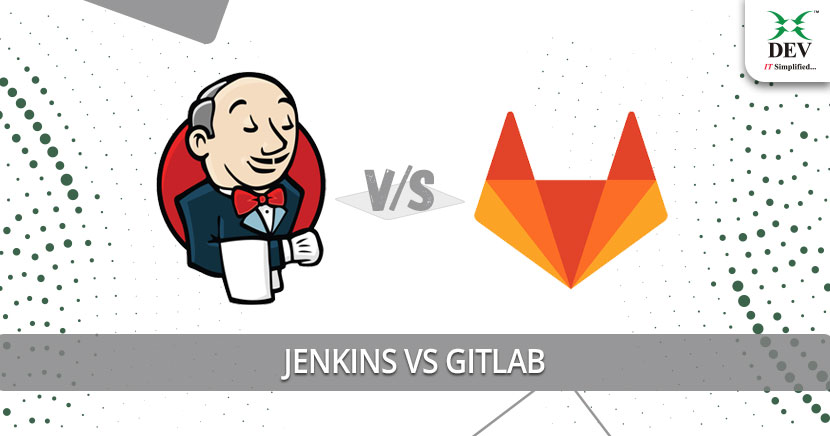
Over the last few years, several advancements have happened in the development space with respect to Continuous Integration (CI) and Continuous Delivery (CD). With the rise of DevOps, what has also increased is the demand for CI/CD tools.
It aims to shorten the software development life cycle and supply continuous delivery with high software quality. Amongst all the various available CI/CD tools, two tools that are predominantly considered are Jenkins and GitLab. Refining this further, Jenkins has 16,000+ stars on GitHub whereas GitLab has in 2012. Despite this huge difference in ratings, Jenkins and GitLab are in a race over multiple platforms.
In this post, we will explore the differences between Jenkins and Gitlab and find out which is more relevant in 2021. Let’s quickly start from the basics, shall we?
Introduction to Jenkins
Jenkins is a famous, free and open source CI/CD tool for automation of deployments. Jenkins is completely written in Java and launched under an MIT license. It supports the building, testing, and preparation of each release cycle of a software application.
Though there are over 1700 plugins available on Jenkins, it is easy to integrate them with most CI/CD tools. Jenkins covers most useful necessities, offers more flexibility and is best celebrated for its straightforward setup, machine-driven build method, and therefore the huge documentation it provides for the users. When it comes to DevOps testing, Jenkins is considered reliable, where you don’t need to monitor the complete build method, which isn’t the case with alternative CI/CD tools.
Useful Features Of Jenkins
Free Open Source & Easy Installation:
It is self-contained and offers complete installation packages for numerous operating systems such as Windows, Mac OS X, and Unix-based systems. To install Jenkins, JRE is needed to be present in the system.
Easy Configuration:
Configuring Jenkins is easy and it can be set up through its web interface. The web interface is very user-friendly and configuration becomes easier with the built-in assistance offered by Jenkins which is built-in.
Distribution:
It will effortlessly run distributed work i.e. tasks run through a definite machine without resulting in an impact on the Interface (GUI). It’s vital to notice that solely this specific tool will use a similar instance in that it runs user interface associated tasks, as opposed to alternative CI/CD tools.
Extensible:
Jenkins doesn’t require you to deliver a fleet of functionalities because of sturdy plugin support. One will use Jenkin for comes as straightforward as those simply requiring a CI server to complicated comes involving CD.[1]
Offer REST API:
Jenkins offers a neat Application Programming Interface for extensibility. The Jenkin’s remote-access API comes with – Python, XML, & JSON with JSONP support.
Strong Community Support:
Jenkins incorporates a sturdy and spirited community of technical specialists who support others on Jenkins. This makes it easier to search for solutions to doable problems through mutual cooperation and sharing of concepts.
Introduction to GitLab
Among all the CI/CD tools used for testing, GitLab CI/CD is, without doubt, the latest one and also the most loved alternative. It’s a free and self-hosted Continuous Integration tool engineered into GitLab CI/CD.
GitLab CI/CD features a community edition and provides rotter repository management, code reviews, issue trailing, and activity feeds. Companies install GitLab CI/CD on-premise and connect it with Active Directory and LDAP servers for secure authentication and authorization.
GitLab works on a freemium basis, i.e., it offers both free and paid services. It allows automation of the whole DevOps lifecycle that involves designing, building, testing, deployment, and observation through unleash cycles.
GitLab CI/CD is one of the most wanted CI/CD tools used for DevOps testing. GitLab CI/CD has sturdy documentation, simple management, and sensible User expertise on its facet.
Useful Features Of GitLab
Insights:
GitLab offers business insights that help facilitate the business aspects of a product. These insights permit users to keep track of changes enforced within a system and their implications on product performance. However, this feature is merely on the market for paid versions.
High Availability Deployments:
It is widely used and one of the latest open-source CI/CD tools available. Installation configuration of GitLab CI/CD is simple. It’s a free and self-hosted CI tool engineered into GitLab. GitLab CI/CD evolved as one of the most popular CI/ CD tools used for the automation of deployments.
Plugins:
GitLab is well-supported by several plugins that facilitate the development of various stages of DevOps a lot more efficiently.
Milestone Setting:
Milestones setting in an exceptional tool that suggests tracing of problems, improving a series of problems, and drawing requests in an exceeding repository. You’ll be able to simply assign project milestones to any issue or mix requests within project barely or assign cluster milestones to problems or mix requests of any project within the cluster.
Issues Tracking:
Tracking and assigning issues is very easy with GitLab through Task Lists, Labels, Thread Discussions, and Importing of issues from JIRA and Milestones and many more features that allow effective resolution of issues through proactive, effortless tracking.
Merge Management:
Collaborating and Version management become seamless with GitLab thanks to simply enforced code merge requests and merge management systems done upon code review of branches.
Active Community Support:
The active community is one of the major plus points of GitLab CI/ CD. All the support is provided and there’s no need for any modification in additional plugin installation.
Jenkins and GitLab CI/CD are both pretty good at what they do and have a tech-following of their own. Yet, a lot of options come up while discussing the battle between Jenkins vs GitLab CI/CD. Here is a comparison between all the options offered by these two CI/CD tools.
Comparison Table
| FEATURE | JENKINS | GITLAB CI/CD |
| Open source or Commercial | Open-source | Open-source |
| Product Type | Self-hosted/On-Premise | Self-hosted/On-Premise |
| Built-in CI/ CD | Jenkins supports CI/ CD depending on specifications | We don’t need to install something for CI/ CD as it’s an integral feature |
| Unique feature | Plugins | AutoDevOps/Allows keeping CI & code management within the same place |
| Type of product | Self-hosted/ on-premise | SaaS/ on-premise |
| Support / SLA | No official support available or SLAs. | Yes |
| Setup and Installation | Easy | Easy |
| Self-hosted option | Open-source code and self-hosting is the only way to use it. | Yes |
| Build Pipelines | Custom pipelines through Jenkins Pipeline DSL | Yes |
| Application Performance Monitoring | Does not supply the feature to investigate performance. | For all the deployed apps it will show performance metrics. |
| Ecosystem | 1000 community plugins | Yes |
| Comprehensive API | Has a comprehensive API feature available. | Offers associate API for deeper integrations in projects. |
| Particular language support: JavaScript | Yes | Yes |
| Integrations | Allows integrations with alternative tools (ie: Slack, GitHub). | Plenty of third-party integrations are accessible on it |
| CI/ CD Deployment Dashboard | Partially supports CI and CD both features in projects. | A single dashboard will be modified for every user pipeline history & recent status in projects. |
| API | Yes | Yes, provides a REST API & a GraphQL API |
| Code Quality | Sonarqube plugin is supported to check code quality. | Gitlab conjointly provides a feature for scrutinizing standard code. |
PROS AND CONS
| JENKINS | GITLAB CI/CD | |
| PROS | – Large Plugin library. – Self-hosted i.e complete control Over workspace. – Easy debugging of runners therefore complete workspace control. – Easy to set up nodes. – Easy to deploy code – Very good credentials management. – Supports different language – Quit flexible and versatile with its features. – Very intuitive |
– Better Docker integration. – Scaling runner is simple. – Parallel job execution within a phase. – Chance of directed acyclic graph pipeline. – Merge request integration. – Easy to add jobs. – Easy to handle conflict issues. – Good security and privacy policy |
| CONS | – Complex plugin integration. – Overhead of the smaller project as you have to set up by yourself. – It lacks analytic for overall tracking of pipeline |
– Artifacts got to be outlined and uploaded/downloaded for each job. – Testing the integrated state of a branch isn’t likely before the particular merge happens. – Stages within phases aren’t yet supported. |
Jenkins vs GitLab CI/CD: Which Tool Should You Prefer?
Both Jenkins and GitLab CI/CD have their own pros and cons and your choice between the two tools completely depends upon the project requirements and specification. Each of these CI/CD tools has its own set of benefits and disadvantages and were released to accomplish a precisely similar requirement: automating processes for CI/CD (continuous integration and delivery). Jenkins is for Continuous Integration whereas GitLab CI/CD is for Code Collaboration and Version Control.