Introduction
Heroku Cloud Platform is a prominent cloud platform leader that enables most of the IT companies to build, deliver, monitor, and scale their apps effortlessly.
Heroku Cloud Platform focuses on agile and concrete infrastructure management for your apps on cloud and lets you focus more on development and deployment for your apps.
With Heroku your developers doesn’t need to worry about server crashes. This cloud platform significantly reduces inefficient downtimes and increases the overall efficiency.
Heroku provides a wide range of services where you can find a large number of service providers ranging from databases to uptime alerts, messaging services or automatic backups, mail delivery, etc.
“Managed cloud infrastructure management with high uptime – Heroku Cloud Platform”
How Heroku Benefits your development and operational processes:
- Just focus on writing code and Docker will take care of deployment on any machine:
The Docker automates the overall process flow for development, deployment, processing of applications inside its segregated and dedicated containers. With Docker your developers can focus on writing code without worrying on which system their code will run. This makes your applications portable and highly accessible across application any other machine using Docker. - Pre configured end image providing a consistent and agile environment for your applications throughout the Lifecycle:
The Docker containers lets you pre configure and install your images and use it just by a command prompt. This makes the entire software development lifecycle more agile with fast and swift image upgrades. Now, with Docker you can rapidly run a process on a new server without uploading and installing the images again and again.
In this blog, I would like to give highlights on some of the most exciting features of Heroku Cloud platform and would cover the following sections in detail:
1. What is Heroku?
2. Heroku Services
3. Salient Features of Heroku add-ons
Let’s get started with ‘What is Heroku’?
• With optimum efficiency, Heroku can handle all the infrastructure challenges with ease. As a result, it enables agile business enterprises to concentrate on their products (development and deployment).
• Languages like PHP, Node, Ruby, Java & Scala and many more programming languages are available on Heroku. These languages offer easy access to app creations on Heroku Cloud.
• Heroku helps towards quick app management, deployment, easy configuration and scalability in the long run.
• Heroku provides you with an assurance that if app develops within the platform, it is easily manageable and scalable.
• Heroku is tightly integrated with Salesforce – providing seamless Heroku and Salesforce data synchronization. This enables companies to architect innovative apps spanning over both platforms.
Add-ons / Services
• With the help of Heroku add-ons, you can manage all your cloud computing needs by managing the cloud services using CLI or dashboard.
• Add-ons are easy to install using Heroku platform that helps to manage billing, credentials, and configurations from Dashboard or CLI.
– Some of the popular add-ons services from Heroku Partners are listed below:
• mLab Mongo DB (Cloud hosted)
• Papertrail (Log mgmt. service)
• Sendgrid (Email delivery)
• New Relic APM (Monitoring tool)
• Mem Cachier (Reliable Caching tool)
– Some of the in-house add-ons developed by Heroku are listed below:
• Heroku Postgres (DB as a service)
• Heroku Connect (Salesforce Synchronization service)
• Deploy Hooks (Send notification to services on deploy)
• Apache Kafka (Streaming data service)
• Heroku Redis
• Heroku Scheduler
– Over 150 Add-ons are available in Heroku to boost up your app development.
- Steps to install add on. Below is the simple illustration:
- Step 1: Choose an add–on for your app.
- Step 2: The selected add-on attached to the app will now interact with the service.
- Step 3: You can manage all your add-ons from the Heroku dashboard and Command line.
Salient Features of Heroku add-ons
• While using the Heroku Dashboard or CLI, the one-click install is possible and easily manageable.
• REST API and tooling for easy technical integration
• Integrated billing and fraud expense coverage
• Product discovery through the Heroku Elements Marketplace
• Co-marketing opportunities through Heroku channels
• Access to technical engineering resources
Explore Heroku Cloud services and learn more about how to enhance your cloud computing infrastructure management using Heroku cloud platform.
Learn More with Dev Information Technology Ltd.