31 May 2019
KeystoneJS Framework on Node
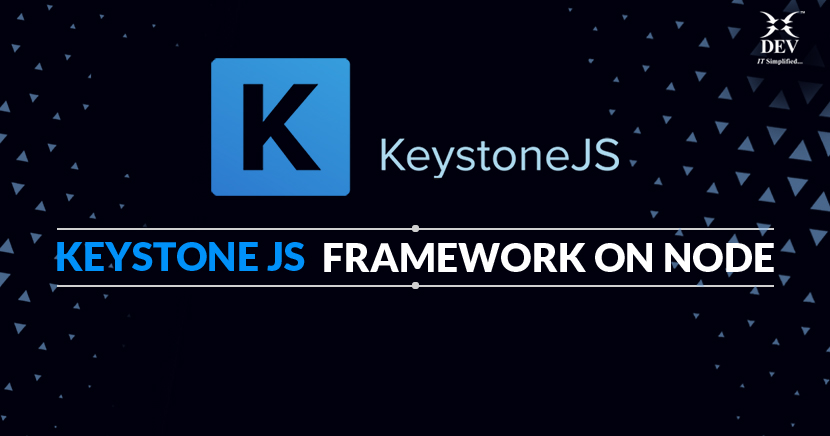
KeystoneJS is an Open Source, Node JS framework based on CMS and Web Application Platform.
Getting started with KeystoneJS?
- For, KeystoneJS there are multiple dependencies have to install
- Node JS (https://nodejs.org/en/download/)
- Mongo DB (https://www.mongodb.com/download-center#community)
Features
- When you install KeystoneJS, by default it will configure Express Js and Mongo DB (both are used for faster response).
- It has dynamic routes which means it is MV* based application which makes it easy to manage your templates, views and routes.
- It gives you an auto-generated UI.
- It also has the Inbuilt Email functionality which can you send template-based email from your application.
How to Install
- First of all, install KeystoneJS generator that is with Yeoman. For this run below command:
- npm install -g generator-keystone
- Create project folder wherever you want:
- mkdir my-test-project
- Then move into your directory:
- cd my-test-project
- Run generator
- yo keystone
 During the installation process, you will be asked for few questions based on your answer system will generate folder structure for your application.
During the installation process, you will be asked for few questions based on your answer system will generate folder structure for your application.
- Questions are in below image:
- For start project enter command:
- When keystone started, it will give you a welcome message in the console and give you a path where your site is ready on which port.
- Example, here our path is http://localhost:3000
 Sign in page:
Sign in page:
Back-end panel of your project
- In this back-end panel, whatever we have selected yes when we create a project it will display as per our answer.
- It has Posts with post categories, Inquiries and Users management from where you can create, update and delete your posts, inquiries and users.



