How to build a microservices architecture with React and Node.js
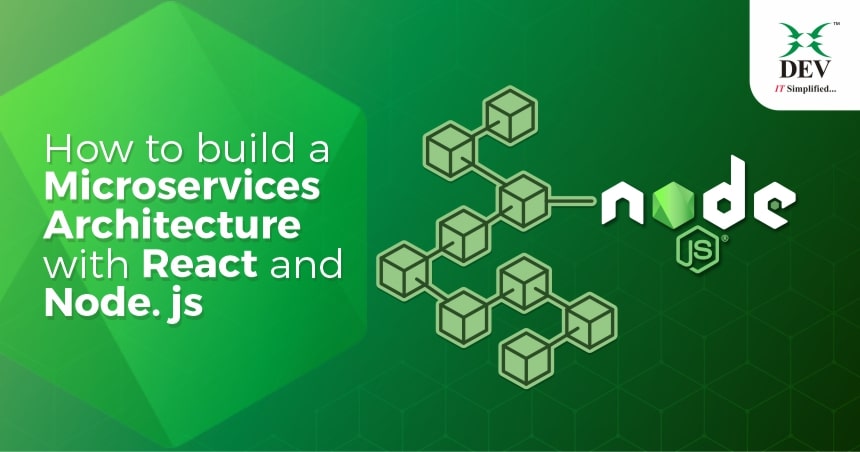
Creating an application while treating it can tend to be an arduous task. However, you can boost your pipeline to a new level by using smaller programs to design individual features and then integrating them. These microservices are architecture patterns that allow applications to be built of collections of several smaller units.
In this blog, our DEVIT Engineers will investigate microservices and show how to implement them into your React and Node.js applications and websites.

The image above shows the fundamental architecture of a microservice-based application. Next, let’s explore some of the benefits offered by microservices.
Key Benefit of Microservices
- Easily Scalable
- Efficient Deployment
- Easy to Implement Technology
- Low Learning Curve
Drawbacks:
- Inter-Process Communication
- Distributed Transactions
- Higher Resource Requirement
- Issues During Debugging
Microservices With React
Introduction to Micro-Frontends
Micro-Frontends are small programs that are interconnected to create a bigger application. They are usually segmented by a subdomain or feature that is their main purpose in the application.
When dealing with a simple project that may need a maximum of three pages of code, you don’t need to worry about microservices.
However, in cases where your project is large and needs to be built by several teams of developers, micro-frontends can significantly benefit you. Look at the image below for an example.

Six applications need to work together in this scenario to create the main application. As such, you can see that in the given event bus, the window objects and methods are used to communicate between the applications.
Therefore, each application can be built in any framework and communicate with its backend.
They would still be able to communicate, and the main application would still be able to mount and unmount them based on the user’s interactions.
In this scenario, all the smaller applications can be treated as micro-frontends. Let’s have a look at some of their benefits.
Advantages of Mirco-Frontends
- All applications are independent
- It is easier to understand the applications
- Development and Deployment are more efficient
- Testing and Debugging becomes simpler
- Essentials of Micro-Frontends
- Each frontend represents a specific feature or subdomain of the entire application
- They cannot share logic and are independent of each other.
What’s the Best Way to Split Apps:
Creating micro-frontends requires splitting large applications into smaller, independent frontends.
While there isn’t a predefined criterion for doing so, the methods that we have found the most success with are:
React Micro frontend Example:
Every nav link has a different micro frontend
EX-1

As seen in the above example, we now have an application with a navigation bar from the parent component and our “Hello World!” message from the child component!
EX-2

You can see that the URL has changed, but our “Hello World!” message has remained unchanged. We’ll need to make a few changes to how our software handles routing.
After a short refresh of localhost:8080, the two links should appear, and clicking on them should operate as expected.
To Summarize
Micro-Frontends are the frontend implementation of microservices. Since most modern websites have most of their code on the client side, using micro-frontends is a game changer in improving the efficiency of the development process.
While it isn’t required for every application, it does help with the larger ones. In such cases, every program is built from a different stack and then integrated to create a more significant application.
Microservices with NodeJS
NodeJS is an open-source environment that allows the use of JavaScript on the web application server side.
Let’s understand the concept of microservices with NodeJS with the following example:
- Create one folder, ‘microservice demo,’ containing two folders – user and order.
- In user folder, install node by using the command: npm install express request –save
Here, the NodeJS environment will be set up with express and request. - Then create index.js and write the following code in it:

- Run with command node index.js or press F5.
- Repeat the 1 and 2 steps in the order folder.
- Then create index.js and write the following code in it:

Here, port 1000, which is basically used by the “user,” will reflect.
Conclusion
In conclusion, creating and managing large applications becomes more accessible by dividing them into smaller, independent applications that can be individually developed and later integrated.
The main application is larger than the sum of its parts as it can process the right microservice to run at the right time based on user interactions.
If you have any queries regarding this tutorial, please feel free to comment below, and we will get back to you as soon as possible.