A Beginner’s Guide to Angular JS
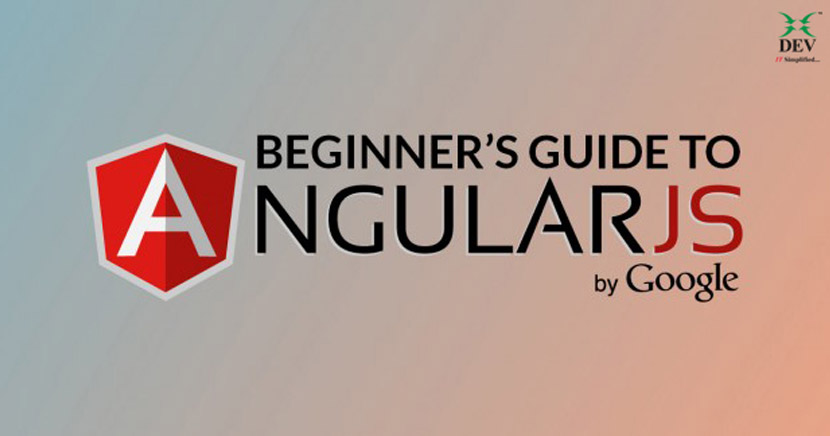
Developer(s): Google
Initial release: October 20, 2010
Stable release: 1.7.2 / June 12, 2018
Preview release: 1.7 rc0 / April 19, 2018
Written in: JavaScript
Platform: Cross-platform, see Legacy browser support
Type: JavaScript, Single-page application Framework
What is Angular?
Angular is basically a JavaScript open-source front-end web application framework. Angular is a platform that makes it very easy and empowers developers to build applications for mobile, web, or desktop. In order to solve certain development challenges, the platform combines declarative templates, dependency injection, end-to-end tooling, and integrated best practices.
History of Angular Version
| Angular Version | Release Date | Description |
| 1.X / Angular | – | – |
| Version 2.0.0 | May 2016 | Angular has been announced as “Angular JS” |
| Version 4.0.0 | December 13, 2016 | Angular 4 was announced, skipping 3 to avoid a confusion due to the misalignment of the router package’s version which was already distributed as v3.3.0The final version was released on March 23, 2017. Angular 4 is backward compatible with Angular 2 |
| Version 5.0.0 | November 1, 2017 | Angular 5 include support for progressive web apps, a build optimizer and improvements related to Material Design |
| Version 6.0.0 | May 4, 2018 | This is a major release focused less on the underlying framework, and more on the toolchain and on making it easier to move quickly with Angular in the future, like: ng update, ng add, Angular Elements, Angular Material + CDK Components, Angular Material Starter Components, CLI Workspaces, Library Support, Tree Shakable Providers, Animations Performance Improvements, and RxJS v6 |
Why Angular JS?
There are so many MVC frameworks available in the global world but to choose AngularJS there are so many reasons. It is very easy to implement and deploy.
- MVC architecture is perfect
- A declarative user interface
- Data models
- Directives behavior
- Filters flexibility
- Less line of code
- DOM element manipulations
- Service providers use
- Unit testing ready
How to install Angular JS?
It is an easy process to install the angular js application in your system. You can install the angular js application using CLI.
Step 1: You need to install Angular CLI globally first in your system. For that run the following command in CLI.
npm install -g @angular/cli
Step 2: Create a new project using the following command in your terminal
ng new my-app
NOTE: The Angular CLI installs the necessary npm packages, creates the project files, and populates the project with a simple default app. This can take some time so please wait for some time and have a coffee.
Step 3: Go to the project directory and launch the server to run your first angular application.
cd my-app
ng serve –-open
The ng serve command launches the server watches your files and rebuilds the app as you make changes to those files.
Using the –open (or just -o) option will automatically open your browser on http://localhost:4200/.
These are the basic steps to install and run your Angular application.
Advantages of Angular JS
- Angular JS is faster, lighter and easier. It is built with the purpose of creating faster-performance applications that are smaller in size and easier to develop.
- Being a Google product, you have a lively and active support community along with a host of advantages provided by Google.
- CLI – The Angular CLI makes it easy to set up the angular environment leading to effortless skeleton creation.
- There are numerous active forums where you can get immediate and reliable support.
Disadvantages of Angular JS
- The web developer has to be familiar with TypeScript before starting development on Angular.
- When you are going to create a simple web app of approximately 2MB, it is ridiculous to use Angular with massive 200MB ‘node_modules.
- Angular manipulates actual DOM directly, which makes it quite slow and un-efficient in comparison with React.
Dev Information Technology Limited [DEV IT] is an end-to-end IT service provider that strongly believes innovation is necessary for growth. We build custom applications that address your business requirements. Get in touch now!
